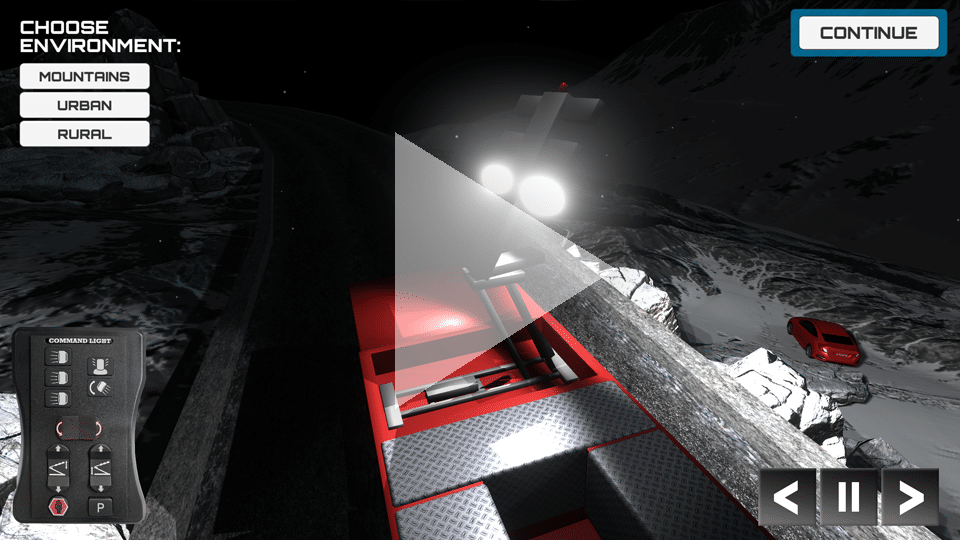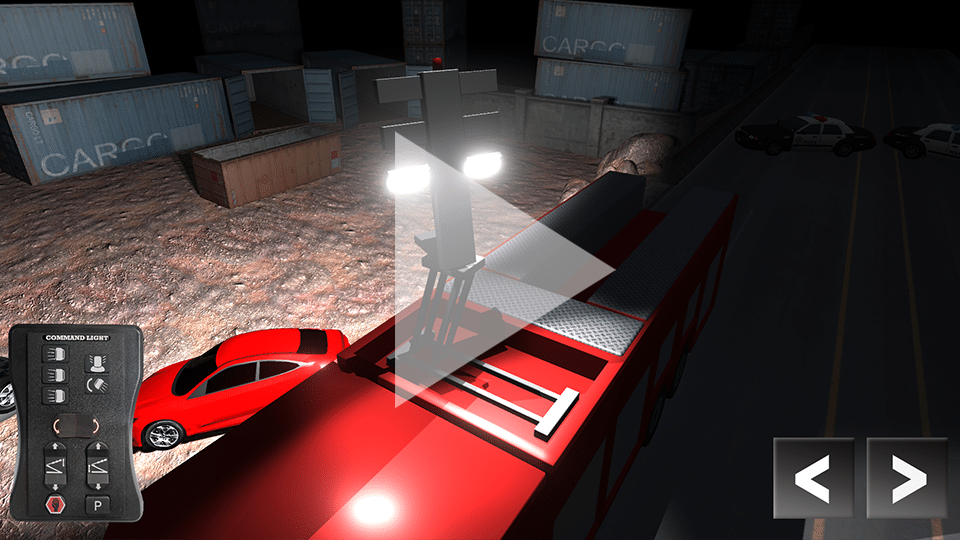VIRTUAL DEMO
Featuring a patented (US Patent #5303621) movement, Command Light towers can be raised and rotated into endless positions. This demo lets you operate our virtual tower and its standard controller, allowing you to illuminate this 360-degree scene. TRY ... 1) Overhanging the apparatus to illuminate the work area in our exclusive streetlight position; 2) Lighting two sides of the scene with Command Light's backlight option and continuous rotation; and 3) Auto-parking the light tower after you've explored the controller's many other features. SCROLL down for button descriptions.
The FULL DEMO is the more robust demo, allowing for additional tower comparisons; run the Partial Demo if your computer does not operate the Full Demo with ease.

standard controller features:
1. ELEVATE: Raises or lowers the LOWER arm of the light tower
2. ELEVATE: Raises or lowers the UPPER arm of the light tower*
3. ROTATE: Rotates the light tower (360 degrees continuously**)
4. ILLUMINATE: Powers on and off each row of light heads
5. ILLUMINATE: Powers on and off the optional strobe
6. BACKLIGHT: Rotates the bottom lamp head row 180 degrees for dual scenes***
7. AUTO-PARK: Auto-parks the light tower with this one-touch feature
8. AUTO-PARK: Stops the auto-park operation
* N/A on SL Series; **355 degrees on SL Series; ***Optional feature on towers with 4 or more heads